Simple LIst
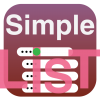
The Simple List plug-in runs from the command line and can be controlled by the Quick List panel. The order of commands and panel selections that works best for most people are:
- slBuild; will ask for the file you want to use and will select or create layers, annotation styles and layouts.
- Panel Find; will find lists you have created and list the command history for the session.
- Panel Help; to help get you started using the plug-in.
- slClear; Clears the plug-in defaults and any changes you have made to them.
System Requirements
- Rhino Version 7
- Windows 10
- .NET Framework 4.8
- Comments and commands are written in English
- AsaSimpleList.rhp Plug-In placed in your Rhino plug-in folder
Microsoft Excel if you plan on using work sheets to crate your list.
- .xlsx OpenXml 2007 and newer
- .xlsb OpenXml 2007 and newer
- .xls 97, 2000, XP, 2003
New Features:
- List search for items using first letter key values and/or regular expressions. This allows you to perform dynamic searches and has the option of replacing items that are found.
- Rhino list to new text file. This allows you to download lists found in Rhino to a common text file for distribution or alteration in Excel or any other text editor.
Future Features:
- + Let me know the story you need to implement that will help get you out to play;)
- License Type:
License Cost:
Downloads
Title
Description
Platform
AsaSimpleList
2021-06-28
Rhino 7 for Win
Reviews










