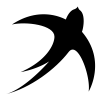Rhino Plus is a plug-in that gives more commands in Rhino for easy use.
########### For Contacting me you can Email to: Ehsan0921@gmail.com #############
The commands Are:
PanelAutoDimension:(Premium command+Trial) This command is useful for AutoDimensioning the Panel with Generating the CSV Excel file.
BlockManagementPlus: It can give you the option to categorize your Blocks in a file by the colon Character "::". for example Door::TwoSideDoor will show as Door then next category as TwoSideDoor.
CompareTowObjects: This command will check if two objects are the same and identical or not.
CurveLengthFilter: It can give you the option to select curves by the specific length
GetID: It will show you the coordination data of a point as X Y Z
AddID: It will add the coordination data of a point as X Y Z to your drawing
GetIDPrecision: You can adjust the Decimal of the GetID command with this command
IsPlanar: Show you whether a surface is planar or not
MultipleAlignedDim: It will help you to Dimension multiple lines at once.
RotateReference: This command helps you to rotate 3D and 2D with a Reference angle
SelAnnotationStylesFilter: This command helps you to select Annotation by their style
ImportCSV: Importing CSV excel file to your Rhino as Text
GenerateBarcode: This command can add Barcode to your drawing as an image.
CompareTwoObjects: This command will check if two objects are identical or not.
ChangeLayers: This command will change multiple objects layers to different layers
SelectSubLayersObject: It will let you select different Layer's objects by their name
ImportFBXfileClean: This command bring the FBX file to your Rhino more cleaner than usual method.
ExplodeBlockKeepBlockName: This command will explode the blocks but keep the block name as Keys so later you can use them for reblocking
ExportByKeyValue: Exporting multiple files and name the files as KeyValues of each object
GroupNameToKeyValue: Adding the group name to KeyValue
InsertKeyValueFromCSV: Adding new key value to objects from a csv file
KeyValueToIFCParameter: Using the VisualARQ plugin for adding the KeyValue of objects as IFC parameters
---------------------------------------------------------------------------------------------------
let me know if you have any questions.
Ehsan Mokhtari
- Category:
- License Type: