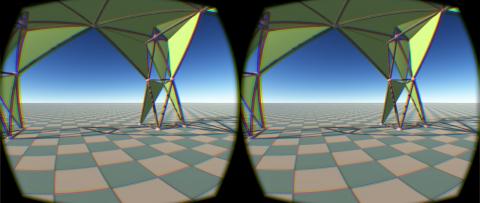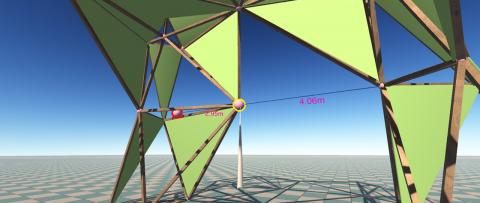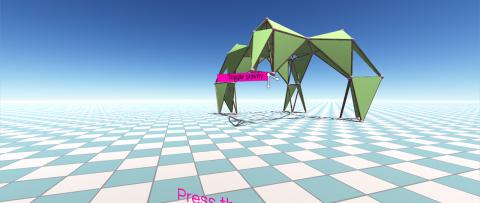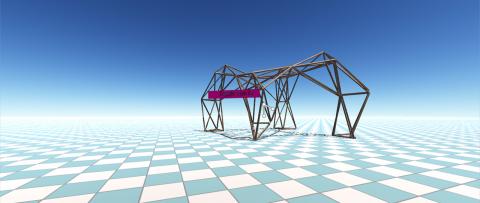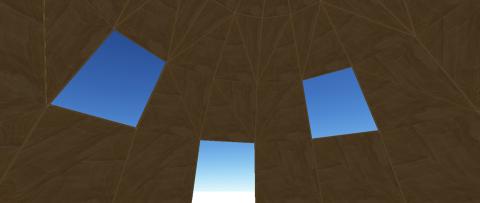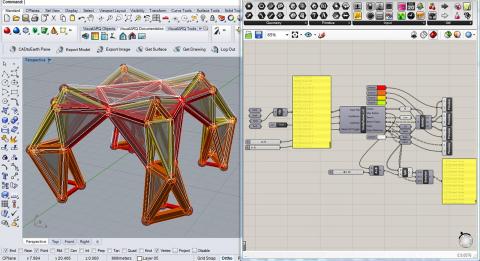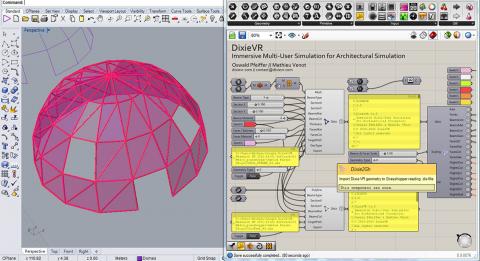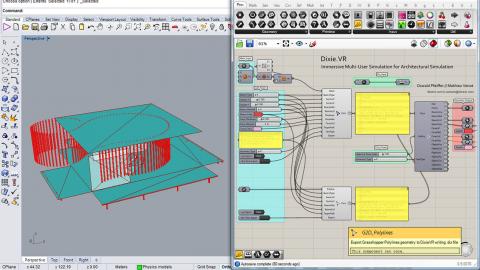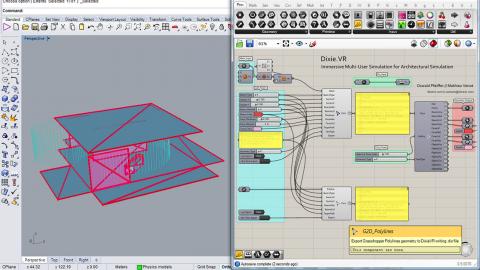DixieVR | Immersive Multi-User Simulation for Architectural Conception // Introduction
Because virtual reality in architecture must go beyond virtual tour by taking part of the conception process at its very core, we conceived Dixie VR : a multi-user immersive platform that allows different actors to work together in real time on an architectural project.
DixieVR was born from the idea that virtual reality could become a fantastic tool for architecture and architects, not only for virtual tours but for the conception at its very core.
Inspired by the efficiency of sandbox games, DixieVR will allow you to build a fully parametric 3D model from scratch in a very intuitive way and to simulate various factors like natural and artificial light, gravity, and more.
DixieVR is also multi-user oriented : several people, architects or not, are able to work together in real time on the same 3D model and in the same shared immersive environment !
The project started in the Digital Knowledge department of Paris-Malaquais Architecture School.
The DixieVR Softwares can be found here : dixievr.github.io
// Interoperability
DixieVR deals with .dix files. For more information about this file format, please refer to the Interoperability documentation of DixieVR.
You can use this DixieIO plugin for Grasshopper/Rhinoceros for exchanging data between DixieVR (PC) & DixieViewer (Android).
You can import or export objects at any time inside a DixieVR scene. The Software also come with a library of premade objects that you might find useful. Adding your own premade objects to this library might be a good habit.
If you are hosting a scene, you also have the choice to open a .dix file directly from the main menu, this will load the last scene in which the geometry has been saved.
// Plugin
The DixieVR Plugin can be found in the Extra tab, come with 3 components and a example definition:
- Dixie2Gh : Import DixieVR geometry to Grasshopper/Rhinoceros reading a .dix file (up to 1000 beams and/or 750 faces).
- G2D_Polylines : Export Grasshopper/Rhinoceros Polylines to DixieVR writing a .dix file (up to 1000 line segments).
- G2D_Mesh : Export Grasshopper/Rhinoceros Mesh to DixieVR writing a .dix file (up to 750 triangulated faces).
To install:
- In Grasshopper, choose File > Special Folders > Components folder. Place the DixieIO_01.gha file there.
- Right-click the file > Properties > make sure there is no "blocked" text.
- Restart Rhinoceros or Unload Grasshopper.
// Contact - DixieVR
vr.dixie@gmail.com
dixievr.github.io
- Oswald Pfeiffer
oswaldpfeiffer.com
- Mathieu Venot
mathieuvenot.com
- Category:
- License Type:
Grasshopper for Rhino 4 & 5 for Win