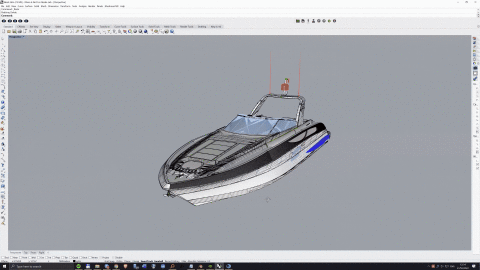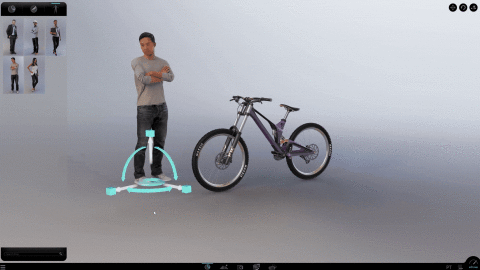Review your Rhino 3D project in real-time with partners remotely - Weviz Studio

Weviz Studio is a new generation visualization software. Thanks to real-time technology, rendering is now instantaneous! Reviewing your designs, validating them thanks to virtual reality & creating smashing 3D presentations & videos is now as easy as a game! Discover the easiest to use & most realistic real-time software, especially for Design & manufacturing industries.
Download your free trial here
- Easy import from Rhino
Weviz supports natively .3dm formats and many others! Drag & drop your 3D projects on Weviz Studio.
- Add constraints & edit your hierarchy
Your 3D project is probably made of many 3D pieces. Going to the hierarchy, you will be able to modify 3D parts individually (move/rotate/scale/add materials etc). You will also be able to add constraints to each part in order to give realism to your 3D project.
- Create design versions/Slide mode
On Weviz, you can define "slides" to show your 3D project with preconfigured settings (diferent materials & colors added to your 3D project/diferent sets of lights/diferent environements...). From slide to slide, you will be able to show your diferent design versions to your partners to decide what to modify, or create stunning advertising animations for your new prototype!
- Edit materials & add props to your scene
On each of your slides, you will be able to easily drag & drop materials & colors to each parts of your 3D project. Some of those materials are preinstalled, but you can create your own or pick the one you want on our online material library.
- Pick an HDR environment
Bring your scenes to a new level by integrating it into an HDR environment. Show your 3D product into a Photoshooting studio or on top of a building if you want! You can find some HDR environment in our environment library
- Review them with partners
Once your project is ready to be presented to partners, you just create a multi-user session where your partners will have the opportunity to review your project on VR or on their screen and to add their own comments! You can now get every partner involved during your design process!
- Visualize your 3D projects at real scale in VR
Sometimes we can find ergonomy mistakes at real scale, thats why on Weviz you can visualize your project at real scale as if it was built. You have tools to measure & control that every part of your 3D projects are in conformity.
Get started here
If you are wondering about our hardware requirements, check our hardware requirements.
Find out more about Weviz products here :
Resource Type
: - License Type:
Reviews